

Find us on Google+
MiniTool Partition Wizard Home Edition Review

10% OFF Acronis True Image 2019 Coupon
Use Coupon
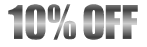

10% Off Acronis True Image 2019 Coupon
product details
$49.99
product details
$49.99

No code required
Every PC user understands that storing all the data under only one partition is not a good idea. Using multiple partitions for your PC gives you enough flexibility and even better allows you to conduct better virus scans focused to every partition. Thanks to MiniTool Partition Wizard Home Edition, you can perform any disk management functions that allow you to operate your PC using different partitions. One of the best advantages of this application is the fact with just a few clicks you can easily partition your PC to make it more efficient. The latest version is the MiniTool Partition Wizard Home Edition V8.1.1 which is actually better than the predecessors in both efficiency and functionality.

Main menu
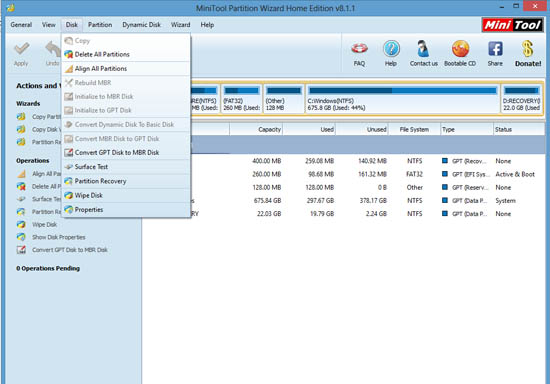
Disk options
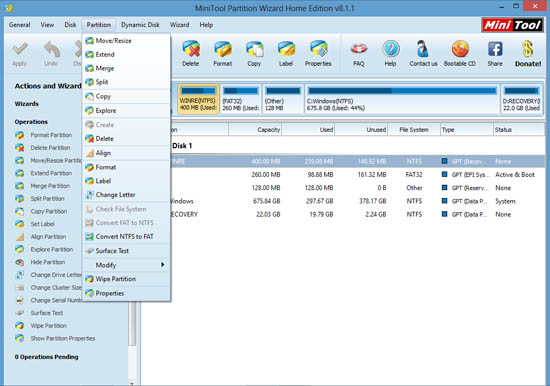
Partition options
Features
With this software you can perform the following functions on your PC;
- If your PC is limited to one partition, you can always extend it to give your PC maximum efficiency.
- Management of the hard disk, creation, formatting or deleting of partitions
- Copying disks which makes it easier to transfer or protect any data on the PC. Also you can copy partitions by copying your hard disk to another effortlessly.
- If your partitions are in the FAT format, you can easily convert them to NTFS and vice versa.
Pros
- The MiniTool Partiton Wizard Home Edition v8.1.1 comes with a very friendly user interface with a ton of wizards that guide the user through any disk management operations. If you�re planning to install, uninstall, copy disks, recover lost partitions, create new partitions or any other operations, use the wizards and perform the tasks faster.
- The application also allows you to view the properties of any partition before and after altering it. For instance, you can easily view the space that�s used and what�s left, the status of the partition, the type of partition and also any other important data of the partition.
- The new version can now support a disk or partition that�s larger than 2 TB in terms of size.
- When performing disk management tasks, there is always the question of the OS reinstalling. However, thanks to this application, you can perform all the tasks without worrying about reinstalling or rebooting your PC which makes it more efficient.
- The previous versions of MiniTool Partition Wizard Home Edition only perform conversions of partitions from FAT to NTFS. Thanks to the new version, you can now do the vice versa and change back NTFS partitions to FAT.
- Other advantages of the new version include the conversion of disks in MBR format to GPT and vice versa.
- Also, the application works great for all PCs since it�s time efficient and cost effective. All the disk management tasks can be performed in the background while you�re using your PC without any interruptions. Even better, the tasks won�t slow down your PC.
- Another great advantage of the newer version is the ability to change the font of whatever partition you�re working on.
- With the preview feature, you can easily view the changes before they are effected on your PC. This makes it easier to perform all the functions because you can make any necessary changes before approving any of the disk management operations.
Cons
- One of the greatest disadvantages of this application is the ability to lose data if not used appropriately. Therefore, all beginners are all advised to read the help guide and the user wizards before performing any functions. Always back up your data before embarking on any disk management functions.
Why is the MiniTool Partition Wizard Home Edition popular?
Among all the disk management applications in the market today, this is one of the most popular. Apart from being so small that it does not take a lot of space, the application is also compatible with all the versions of Windows OS. Thanks to the wizards, beginners can also enjoy using the software without any hassles. Lastly although the application comes in different versions, the Home version is absolutely free making it a favorite among many PC users. In conclusion, the MiniTool Partition Wizard Home Edition is one of the most flexible and straightforward applications available today, part of the reason why it�s very popular.
With this software you can perform the following functions on your PC;
- If your PC is limited to one partition, you can always extend it to give your PC maximum efficiency.
- Management of the hard disk, creation, formatting or deleting of partitions
- Copying disks which makes it easier to transfer or protect any data on the PC. Also you can copy partitions by copying your hard disk to another effortlessly.
- If your partitions are in the FAT format, you can easily convert them to NTFS and vice versa.
Pros
- The MiniTool Partiton Wizard Home Edition v8.1.1 comes with a very friendly user interface with a ton of wizards that guide the user through any disk management operations. If you�re planning to install, uninstall, copy disks, recover lost partitions, create new partitions or any other operations, use the wizards and perform the tasks faster.
- The application also allows you to view the properties of any partition before and after altering it. For instance, you can easily view the space that�s used and what�s left, the status of the partition, the type of partition and also any other important data of the partition.
- The new version can now support a disk or partition that�s larger than 2 TB in terms of size.
- When performing disk management tasks, there is always the question of the OS reinstalling. However, thanks to this application, you can perform all the tasks without worrying about reinstalling or rebooting your PC which makes it more efficient.
- The previous versions of MiniTool Partition Wizard Home Edition only perform conversions of partitions from FAT to NTFS. Thanks to the new version, you can now do the vice versa and change back NTFS partitions to FAT.
- Other advantages of the new version include the conversion of disks in MBR format to GPT and vice versa.
- Also, the application works great for all PCs since it�s time efficient and cost effective. All the disk management tasks can be performed in the background while you�re using your PC without any interruptions. Even better, the tasks won�t slow down your PC.
- Another great advantage of the newer version is the ability to change the font of whatever partition you�re working on.
- With the preview feature, you can easily view the changes before they are effected on your PC. This makes it easier to perform all the functions because you can make any necessary changes before approving any of the disk management operations.
Cons
- One of the greatest disadvantages of this application is the ability to lose data if not used appropriately. Therefore, all beginners are all advised to read the help guide and the user wizards before performing any functions. Always back up your data before embarking on any disk management functions.
Why is the MiniTool Partition Wizard Home Edition popular?
Among all the disk management applications in the market today, this is one of the most popular. Apart from being so small that it does not take a lot of space, the application is also compatible with all the versions of Windows OS. Thanks to the wizards, beginners can also enjoy using the software without any hassles. Lastly although the application comes in different versions, the Home version is absolutely free making it a favorite among many PC users. In conclusion, the MiniTool Partition Wizard Home Edition is one of the most flexible and straightforward applications available today, part of the reason why it�s very popular.
Posted by Paul Wilson on 15.06.2014




























